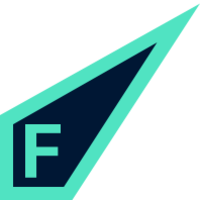How to Calculate Percentages on a Calculator: A Step-by-Step Guide
Calculating percentages on a calculator is a basic skill that is useful in everyday life. Whether you’re calculating a tip at a restaurant or figuring out a discount while shopping, knowing how to use a calculator to find percentages can save time and prevent errors. Fortunately, it’s a simple process that can be easily learned.

To calculate a percentage on a calculator, you first need to understand the basic formula. A percentage is a fraction of a whole, expressed as a number out of 100. To find a percentage of a number, you can multiply the number by the percentage as a fraction of 100. For example, to find 20% of 80, you would multiply 80 by 0.2 to get 16. Alternatively, if you want to find the percentage that one number represents of another number, you can divide the first number by the second number and multiply by 100. For example, if you want to know what percentage 16 is of 80, you would divide 16 by 80 to get 0.2, and then multiply by 100 to get 20%.
Understanding Percentages
Definition of a Percentage
A percentage is a way of expressing a number as a fraction of 100. It is represented by the symbol “%”. Percentages are used to compare values and to express a part of a whole. For example, if a person scored 80 out of 100 on a test, they scored 80%.
Percentage Basics
To calculate a percentage, you need to know the part and the whole. The part is the value you want to express as a percentage, and the whole is the total value. To express the part as a percentage Volume of Solid of Revolution Calculator the whole, you need to divide the part by the whole and multiply the result by 100.
For example, if a person scored 80 out of 100 on a test, the part is 80 and the whole is 100. To express this as a percentage, you need to divide 80 by 100, which gives you 0.8. Then, you need to multiply 0.8 by 100, which gives you 80%. Therefore, the person scored 80% on the test.
Another way to calculate a percentage is to use a calculator. To find the percentage of a number, you can multiply the number by the percentage as a fraction of 100. For example, to find 20% of 80, you can multiply 80 by 0.2, which gives you 16.
Understanding percentages is important in many fields, including finance, science, and statistics. By knowing how to calculate percentages, you can make informed decisions and interpret data accurately.
Types of Calculators
When it comes to calculating percentages, there are various types of calculators available in the market. Each calculator has its own set of features and functions that make it suitable for different purposes. In this section, we will discuss the three main types of calculators used for percentage calculations.
Basic Calculators
A basic calculator is the most commonly used calculator for simple mathematical calculations. It is designed for basic arithmetic operations like addition, subtraction, multiplication, and division. Basic calculators are usually small and portable, making them convenient for everyday use. They are also affordable and easy to use, making them ideal for students and professionals who need a simple calculator for percentage calculations.
Scientific Calculators
A scientific calculator is a more advanced calculator that is designed for complex mathematical calculations. It is equipped with advanced functions like trigonometric functions, logarithmic functions, and statistical functions. Scientific calculators also have a larger display screen, which makes it easier to read and interpret the results. They are commonly used by scientists, engineers, and students who need to perform complex calculations.
Graphing Calculators
A graphing calculator is a specialized calculator that is designed for graphing and plotting functions. It is equipped with advanced features like 2D and 3D graphing, statistical analysis, and programming capabilities. Graphing calculators are commonly used by students and professionals in fields like mathematics, science, and engineering. They are also useful for calculating percentages and other mathematical operations.
In summary, the type of calculator you choose depends on your needs and the complexity of the calculations you need to perform. Basic calculators are suitable for simple percentage calculations, while scientific and graphing calculators are ideal for more complex calculations.
Calculating Percentages
Calculating percentages is a common task that can be easily accomplished using a calculator. Here are three common scenarios where you might need to calculate percentages and how to do it.
Percentage of a Number
To find the percentage of a number, multiply the number by the percentage as a fraction of 100. For example, to find 20% of 80, multiply 80 by 0.2. Alternatively, you can enter the numerator, hit the divide button, and enter the denominator to get the percentage.
Percentage Increase
To calculate a percentage increase, subtract the original value from the new value, divide the result by the original value, and then multiply by 100. For example, if the original value was 50 and the new value is 75, the percentage increase is [(75-50)/50] x 100 = 50%.
Percentage Decrease
To calculate a percentage decrease, subtract the new value from the original value, divide the result by the original value, and then multiply by 100. For example, if the original value was 100 and the new value is 75, the percentage decrease is [(100-75)/100] x 100 = 25%.
Using a calculator to calculate percentages can save time and reduce errors. By following the steps outlined above, you can easily calculate percentages for a variety of scenarios.
Step-by-Step Instructions
Inputting Numbers
To calculate percentages on a calculator, the first step is to input the numbers. This can be done by typing in the numerator, followed by the divide button, and then the denominator. For example, to find 25% of 60, enter “25”, “/”, and “60” in that order.
Using the Percentage Function
Another way to calculate percentages on a calculator is to use the percentage function. This function is usually denoted by the “%” symbol. To find 25% of 60 using the percentage function, enter “60”, “*”, “25”, “%”.
Converting Decimals to Percentages
Sometimes, the result of a calculation may be in decimal form, but it is more common to express percentages as whole numbers. To convert a decimal to a percentage, multiply the decimal by 100 and add the “%” symbol. For example, to convert 0.75 to a percentage, multiply by 100 to get 75%, and add the “%” symbol.
Converting Percentages to Decimals
Conversely, to convert a percentage to a decimal, divide the percentage by 100. For example, to convert 25% to a decimal, divide by 100 to get 0.25.
By following these simple steps, anyone can easily calculate percentages on a calculator. Whether you are working on a school assignment or trying to figure out a discount at the store, these methods will come in handy.
Common Percentage Calculations
Calculating percentages is an essential skill that everyone should have. Whether you’re calculating tips, discounts, or interest rates, being able to work with percentages can help you save money and make informed decisions. In this section, we’ll cover some of the most common percentage calculations and provide step-by-step instructions on how to perform them on a calculator.
Calculating Tips
Calculating tips is a common use for percentages. To calculate a tip, you need to multiply the total bill by the percentage you want to tip. For example, if you want to tip 20% on a $50 bill, you would multiply $50 by 0.20 (or 20%) to get a tip of $10. Some people prefer to round up or down to the nearest dollar, while others prefer to tip a specific amount. It’s up to you to decide what works best for you.
Calculating Discounts
Calculating discounts is another common use for percentages. To calculate a discount, you need to multiply the original price by the percentage discount. For example, if an item is originally priced at $100 and is on sale for 25% off, you would multiply $100 by 0.25 (or 25%) to get a discount of $25. The sale price would be $75.
Calculating Interest Rates
Calculating interest rates is a bit more complex than calculating tips or discounts, but it’s still an important skill to have. To calculate an interest rate, you need to know the principal amount, the interest rate, and the length of time the money will be invested. For example, if you invest $1,000 at an annual interest rate of 5% for 5 years, you would earn $276.28 in interest. There are many online calculators that can help you with this calculation, or you can use a financial calculator.
In conclusion, calculating percentages is a skill that everyone should have. Whether you’re calculating tips, discounts, or interest rates, being able to work with percentages can help you make informed decisions and save money. By following the step-by-step instructions provided in this section, you can become a pro at calculating percentages on a calculator.
Troubleshooting
Correcting Input Errors
When using a calculator to perform percentage calculations, it is important to ensure that the input is correct. Even a small error in entering the numbers can result in an incorrect answer. To avoid this, double-check the numbers before pressing the “=” button. If an error is made, simply press the “C” or “AC” button to clear the input and start again.
Another common error is forgetting to convert a percentage to a decimal before performing the calculation. For example, to find 20% of 80, the user must first convert 20% to 0.2 before multiplying it by 80. If the user forgets to do this, the result will be incorrect. To avoid this, it may be helpful to write out the calculation on paper before entering it into the calculator.
Understanding Calculator Limitations
While calculators are a useful tool for performing percentage calculations, they do have limitations. Some calculators may not be able to handle very large or very small numbers, or may have a limited number of decimal places. In addition, some calculators may not have a percentage button, requiring the user to manually convert percentages to decimals before performing the calculation.
It is also important to note that calculators can only provide an estimate of the correct answer, and may not be 100% accurate. This is especially true when dealing with very large or very small numbers, where rounding errors can occur. To minimize the risk of errors, it is recommended to double-check the calculation using a different method or calculator.
By double-checking the input and understanding the limitations of the calculator, users can avoid common errors and ensure accurate percentage calculations.
Practice Examples
To get a better understanding of how to do percentages on a calculator, here are some practice examples.
Example 1: Finding a Percentage of a Number
Suppose you want to find 25% of 80. To do this, you can multiply 80 by 0.25, which gives you 20. Therefore, 25% of 80 is 20.
Example 2: Finding What Percentage One Number is of Another
Suppose you want to find what percentage 20 is of 80. To do this, you can divide 20 by 80, which gives you 0.25. To convert this to a percentage, you can multiply by 100, which gives you 25%. Therefore, 20 is 25% of 80.
Example 3: Finding the Percentage Change
Suppose you have a shirt that originally cost $20, but it is now on sale for $16. To find the percentage change, you can use the formula:
percentage change = (new value - old value) / old value x 100%In this case, the new value is $16 and the old value is $20, so the percentage change is:
percentage change = (16 - 20) / 20 x 100% = -20%Therefore, the shirt is on sale for 20% off its original price.
By practicing these examples, you can become more confident in doing percentages on a calculator. Remember to always check your work and make sure your calculations are accurate.
Additional Resources
For those who want to learn more about how to do percentages on a calculator, there are several additional resources available online. These resources can provide more in-depth explanations and examples to help you better understand the concepts.
Online Tutorials
Online tutorials can be a great resource for those who prefer a step-by-step approach to learning. Many websites offer free tutorials that cover the basics of percentage calculations, as well as more advanced topics such as compound interest and depreciation. Some popular tutorial websites include Khan Academy, Mathway, and Math Is Fun.
Calculator Manuals
If you have a specific calculator in mind, it can be helpful to consult the manual for that calculator. The manual will provide detailed instructions on how to use the calculator’s percentage functions, as well as other features. Most calculator manuals can be found online in PDF format.
YouTube Videos
For those who prefer a more visual approach to learning, YouTube can be a great resource. There are many videos available that demonstrate how to do percentage calculations on a calculator, as well as other related topics. Some popular YouTube channels for math tutorials include Math Antics, The Organic Chemistry Tutor, and Professor Leonard.
Practice Problems
To really solidify your understanding of percentage calculations, it’s important to practice. There are many websites that offer free practice problems, as well as quizzes and tests, to help you test your knowledge. Some popular practice problem websites include Math Goodies, Math-Drills, and Math Worksheets 4 Kids.
By utilizing these additional resources, you can become more confident in your ability to do percentage calculations on a calculator. With practice and dedication, you can master this important skill and apply it to a wide range of real-world situations.
Frequently Asked Questions
How do I calculate the percentage of a total number using a calculator?
To calculate the percentage of a total number using a calculator, you need to divide the part by the whole and multiply by 100. For example, if you want to find out what percentage of 200 is 50, you would divide 50 by 200 and then multiply by 100. The answer is 25%.
What steps should I follow to calculate percentages on a mobile calculator?
Calculating percentages on a mobile calculator is similar to calculating percentages on a standard calculator. First, you need to enter the number you want to find the percentage of, followed by the multiplication sign, then the percentage you want to calculate, followed by the equals sign. For example, to find 20% of 80 on a mobile calculator, you would enter 80 x 20% =. The answer is 16.
How can I use a calculator to find the percentage of marks obtained?
To find the percentage of marks obtained using a calculator, you need to divide the total marks obtained by the total marks available and multiply by 100. For example, if a student scored 80 out of 100 marks in a test, the percentage would be calculated as 80/100 x 100 = 80%.
What is the method to calculate the percentage of money on a standard calculator?
To calculate the percentage of money on a standard calculator, you need to multiply the amount by the percentage and then divide by 100. For example, if you want to find out what 10% of $50 is, you would multiply 50 by 10 and then divide by 100. The answer is $5.
How do I apply the percentage formula on a Casio calculator?
To apply the percentage formula on a Casio calculator, you need to enter the number you want to find the percentage of, followed by the multiplication sign, then the percentage you want to calculate, followed by the percentage key. For example, to find 20% of 80 on a Casio calculator, you would enter 80 x 20% %=. The answer is 16.
What is the process for calculating a discount percentage with a calculator?
To calculate a discount percentage with a calculator, you need to subtract the discount from the original price, divide the result by the original price, and then multiply by 100. For example, if an item originally costs $50 and is discounted to $40, the percentage discount would be calculated as (50-40)/50 x 100 = 20%.